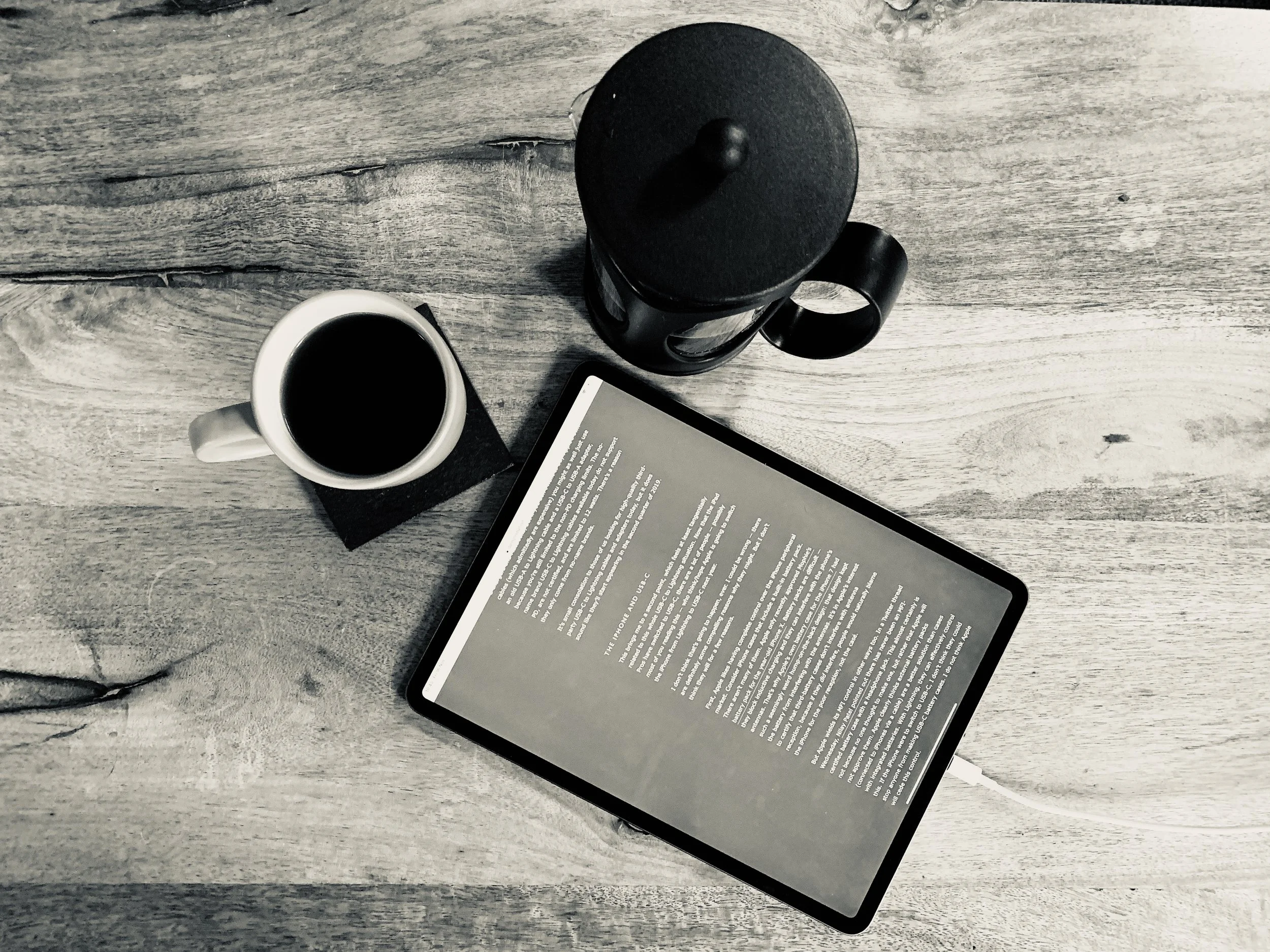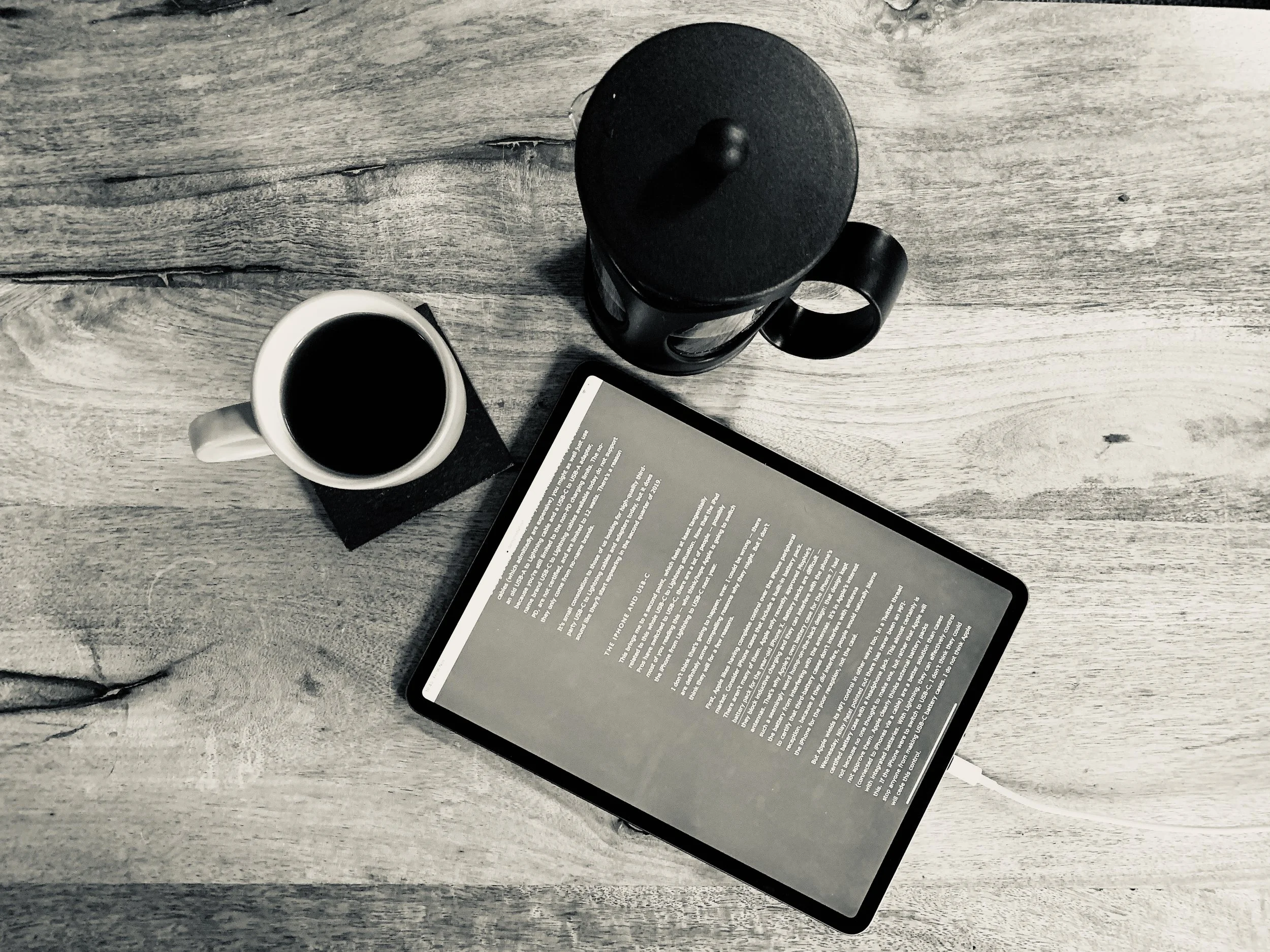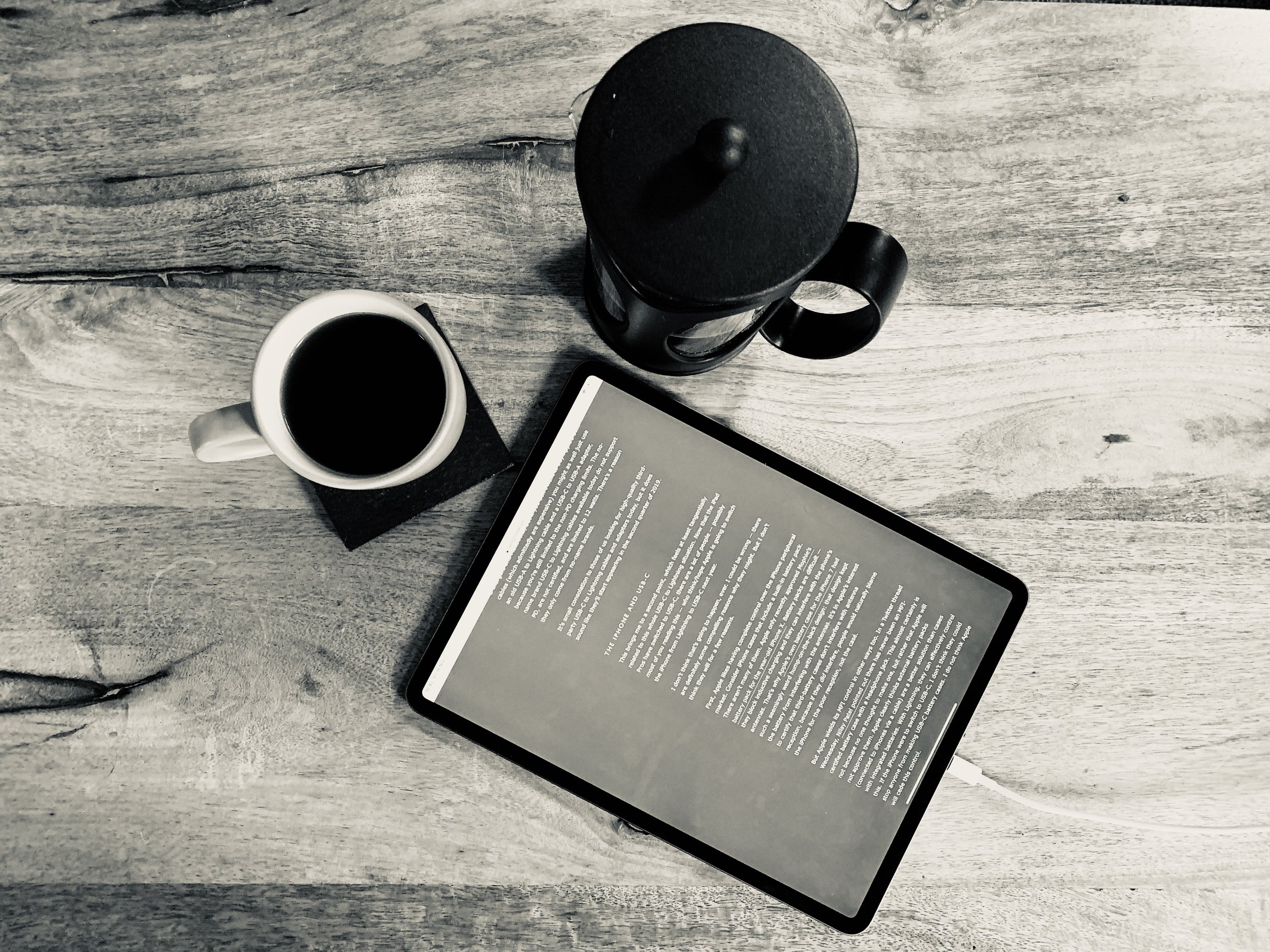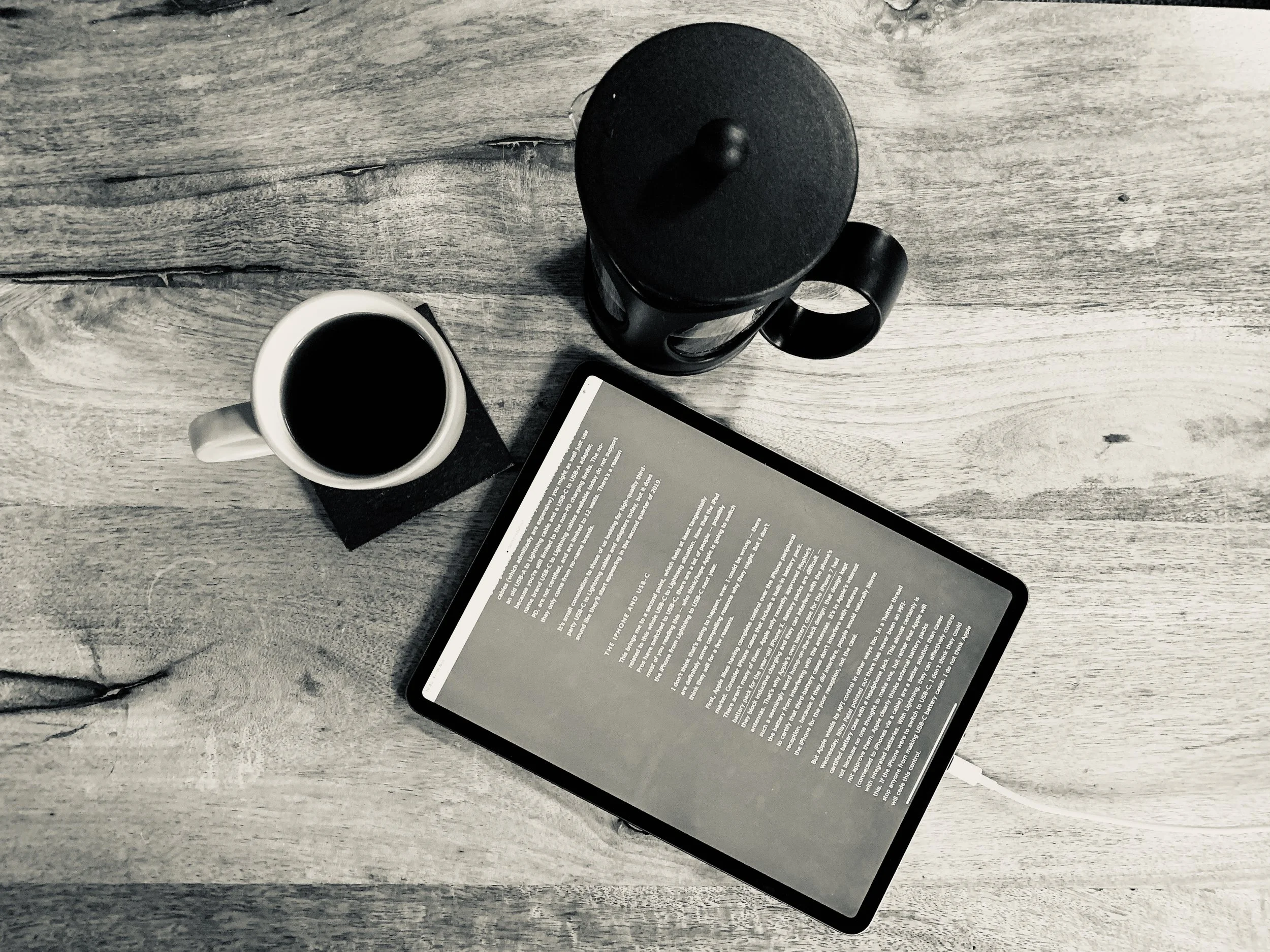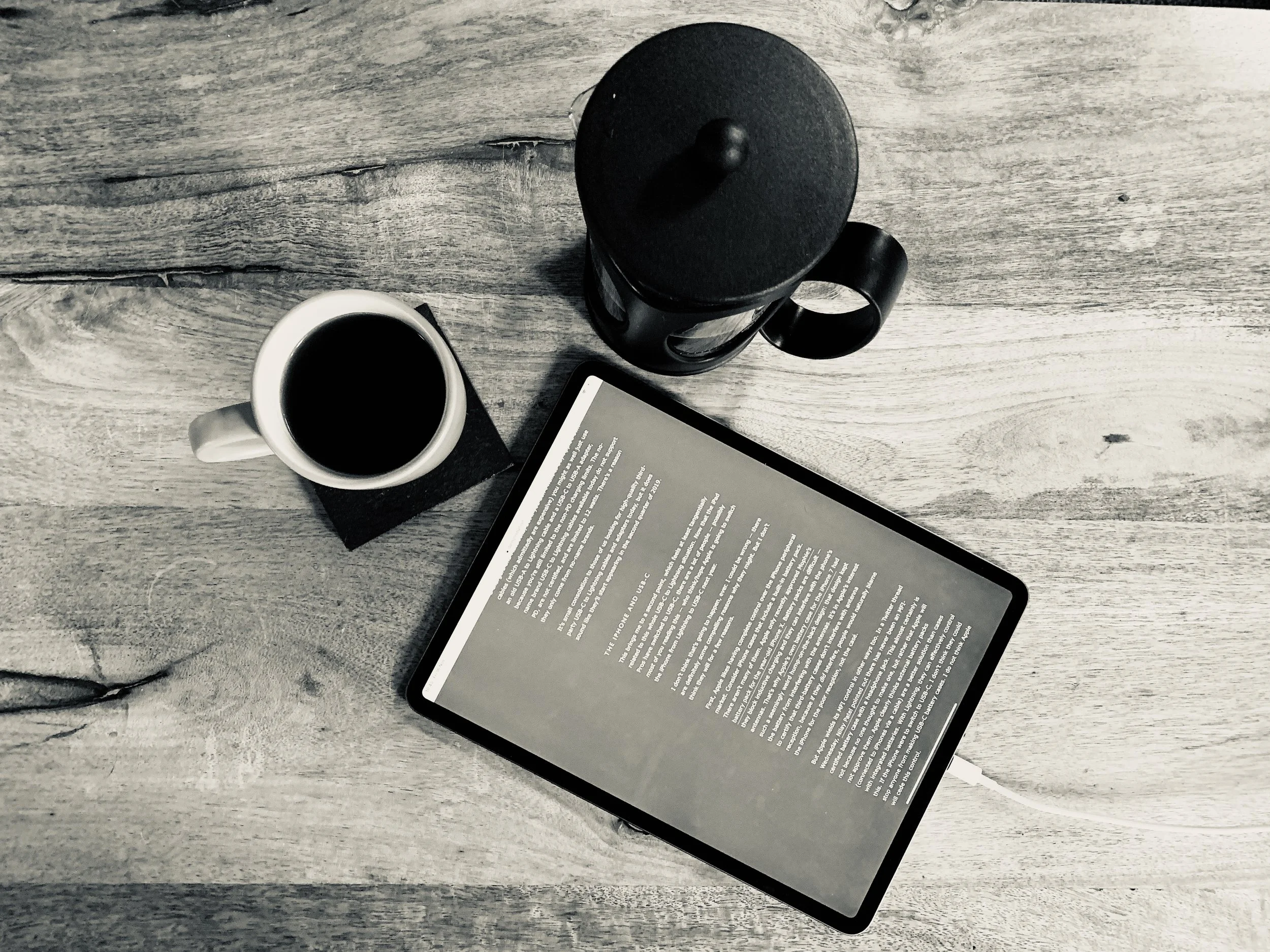We all remember the “I am a Nigerian Prince” scam emails from a decade ago which has become a pop-culture reference for scam emails.
These days, people are putting a lot more effort into trying to trick you into giving over your personal information and/or payment details. Some copy a genuine email that a company uses, including logos, then tweak it to help them get the details they need. They are often forceful and try and use scare tactics to make you fall for the scam.